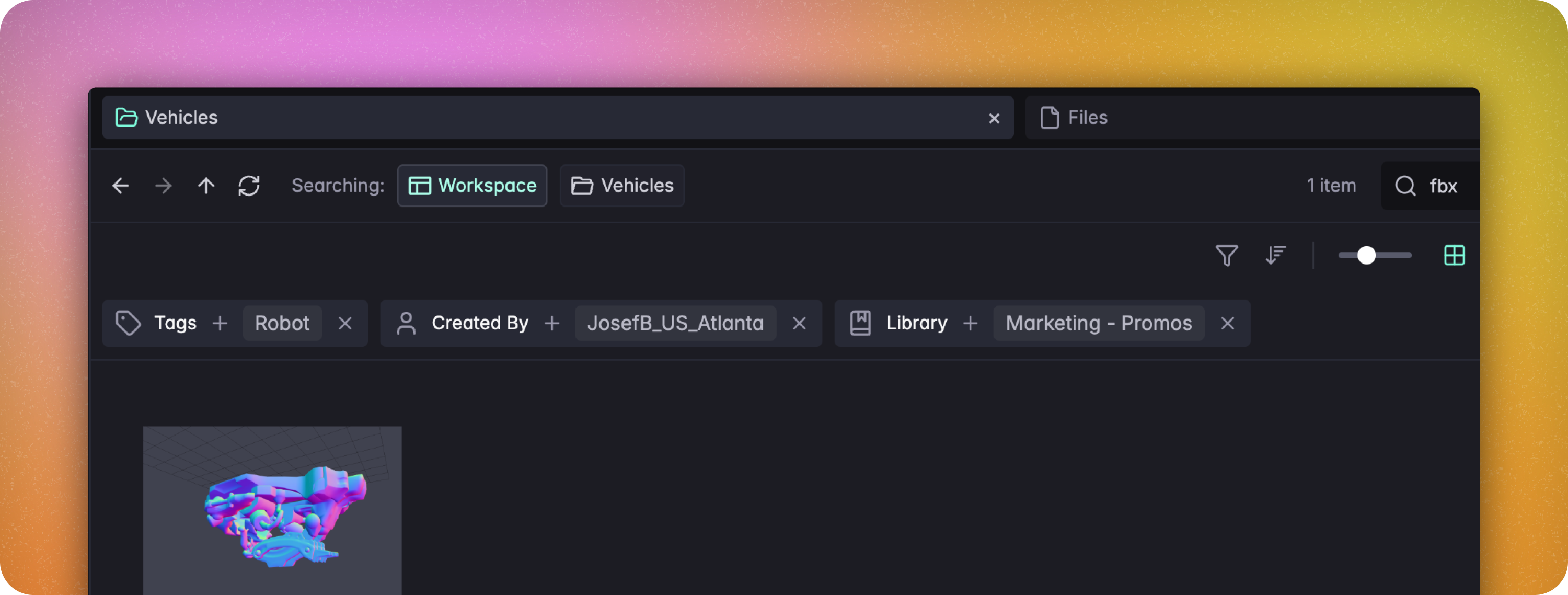The desktop app searches against a local database of your last
fetched cloud data + your local data. If you want the most
up to date cloud data to search against, click
Fetch icon in the left side
of the toolbar before searching.Using Mudstack Search
Click in the search bar and type in the search phrase you want to use.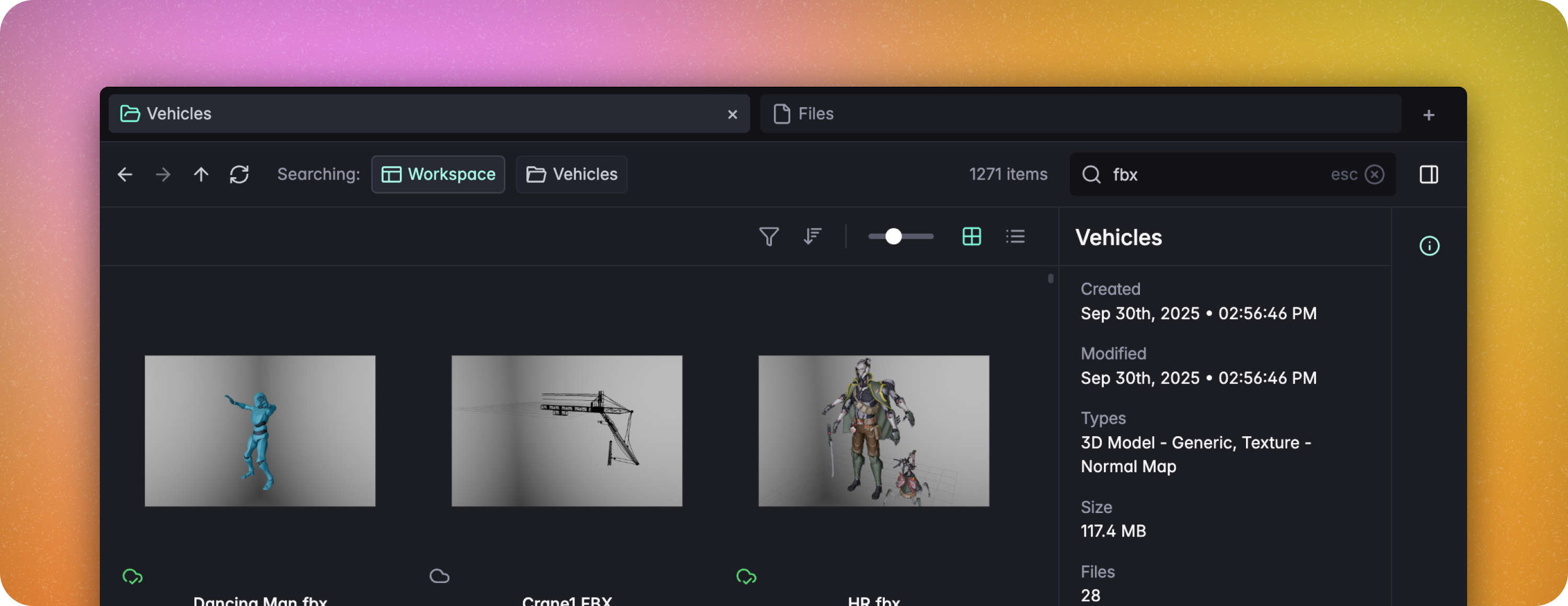
Filters
With thoughtful usage of Tags and Libraries, the built in filters can help you narrow down the file you’re looking for. Ever wish you could find thatRobot FBX that Josef made last year for The Grind project? In Mudstack, you can do that.